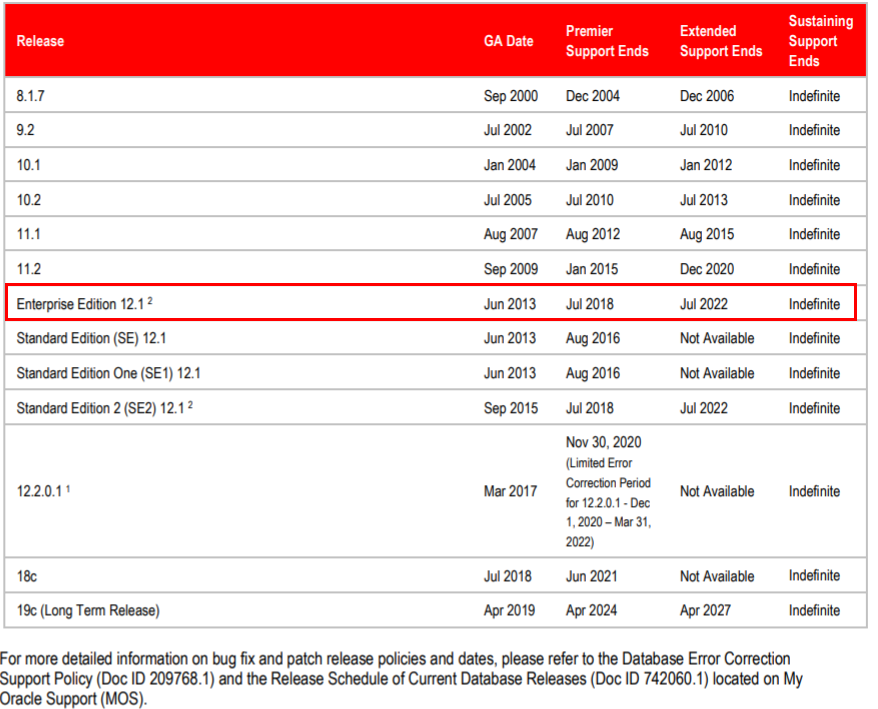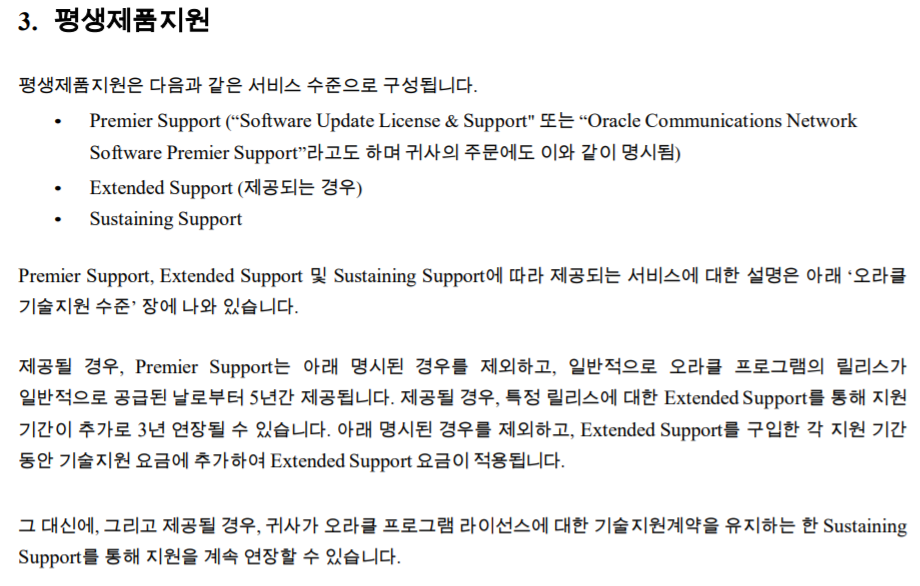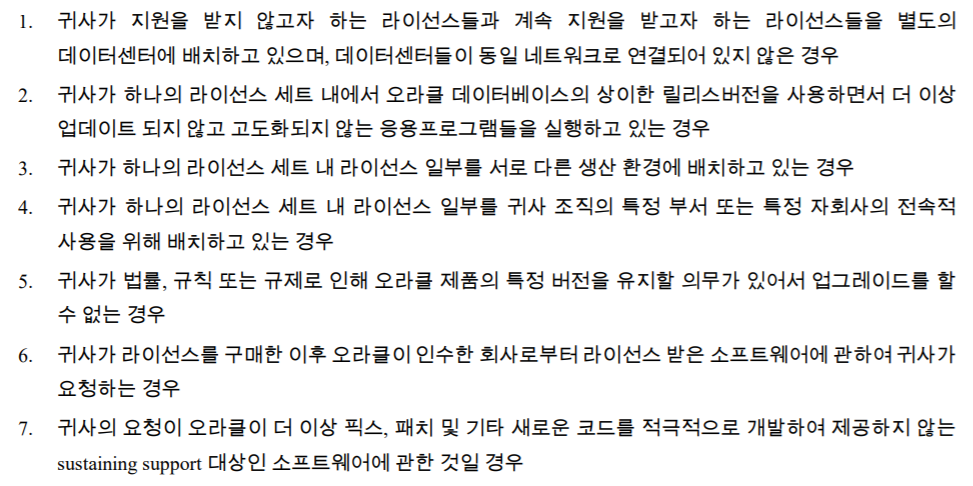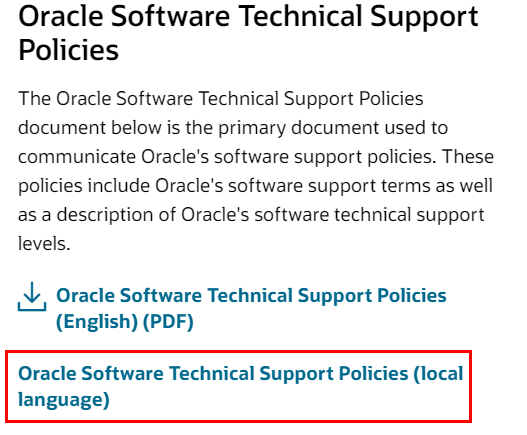1. 파라미터 파일이란 :
shutdown 상태에서 no mount 가 되면 SGA 등이 포함된 instance 를 메모리에 올리게 되는데 이때
파라미터 파일을 참고해서 instance 를 올린다.
오라클 서버 프로세스가 사용할 인스턴스를 어떤 스펙으로 올려라 같은 레시피 같은 것.
2. 어떤것을 규정하는가
- 인스턴스에 대한 내용(SGA, PGA, 버퍼캐쉬)
- 컨트롤 파일의 위치
- 기타 성능 및 버그 관련 work around
3. 최적화
파라미터는 사이트마다 최적이 다르다.
- 최적을 알고 싶다면 oracle acs 파라미터 진단 서비스 => 유료
- 널리 쓰이는 공통적인 것은 적용
- 좋은 기능이지만 리스크가 있을만한것은 놔두고
- 그때그때 필요한것을 추가
- 버그 문제는 히든파라미터를 써가며 work around
- 현실 : 오라클 버전 업, 패치 적용이후 파라미터들을 최신, 최적화하여 관리해야 하지만, 한번 설정한 파라미터는 시간이 갈수록 side effect 에 대해서 책임지기 싫어서 놔둠.
- 결론 : 한방에 최적을 알고 싶지만 경험을 통해 넣고 빼고 해야함
'생계 > Oracle' 카테고리의 다른 글
| DBMS_XMLGEN.GETXMLTYPE 테이블정의서 (0) | 2021.10.23 |
|---|---|
| 오라클 서버 기동 단계 (0) | 2021.10.09 |
| sybase datetime view convert (0) | 2021.09.18 |
| oracle 19c 설치 virtual box 오라클리눅스 (0) | 2021.09.15 |
| SQL LOADER 사용법 정리 (0) | 2021.09.07 |